If you want to learn about blogging and how to create a website on Blogger.com, then you are on the right article. In this article, first I will tell you what blogging is. And after that, I show you how I can create a blogging website on the Blogger platform and how you can create a website on Blogger.com.
Blogger is one of the best platforms or websites for blogging as well as for tool websites. I see a number of websites that rank on the Google first page and were created on Blogger.com, which has a subdomain of Blogspot.com. And I also note that these websites have Google AdSense, and ads were displayed on these websites so that the owners of these websites earn money from Google AdSense.
How to Create a Website for Blogging for Free? - How to Create a Website for my Business?
We also know that the Blogger website is easily ranked on Google, and Google AdSense is also easily approved. This is because Google is itself the owner of the Blogger.com website. Now let's go to answer the question, "What is blogging?".
What is blogging?
Definition of Blogging:
For example:
As we see in the above definition of blogging, the knowledge shared through a website is known as blogging. To understand blogging correctly and before creating a website, first we have to understand what a website is".
What is a website?
Definition:
For example:
Niche research tools for blogging | Niche research tools
Best Niche for Blogging with Low Competition in 2024
How to Find a Niche for Blogging Using Google Trends?
Some Feature of Google Trend are:
- First, open Google Chrome.
- Search (Google Trend).
- Open website.
- Then, put different niches and find their trend in the past and future.
- Compare different niches.
Now, when you find a niche for blogging, then you have to create a website and share your knowledge on Google through that website, and after that you can also earn money from that website after Google AdSense approval.
Basic Requirements Before Creating a Website
- Computer, laptop, or even mobile phone.
- Internet Availability.
- Purchase Hosting and Domain.
- Choose a platform for a blogging website like Blogger, WordPress, Wix, HubSpot, etc.
Now let's see how I can create my website on Blogger and how you can create a blog in Blogger for free.
How to Create a Website for Blogging for Free?
Visit to Blogger.com:
Select Your Gmail:
Choose a name for your blog:
Choose a URL for your blog:
What is a URL?
Confirm your display name:
When you click finish, then it will log you in to the admin panel of your website. And then you can see that the admin panel contains Posts, Status, Comments, Earnings, Pages, Layout, Theme, Settings, and Reading List.
- Posts: Here you will see all your posts when you publish them.
- Status: Here you will see all your website traffic. And also see that that traffic or views are from which country.
- Comments: Here you will see all the comments on your blog posts.
- Earnings: Here you will see your AdSense account after Google AdSense approval.
- Pages: When you create pages like About Us, Contact Us, Privacy Policy, Terms and Conditions, Disclaimer, Sitemap, etc., then here you will see all these pages.
- Layout: Here you can edit your blog theme.
- Settings: It contains different settings for your blogger website.
- Reading List: It contains the terms and conditions of Blogger.
Read More:
Conclusion:
If you read the above article, then I think you learnt what blogging is, what a website is, how to find a trending niche for blogging, and also learnt the main goal of this article, which is how to create a website for blogging for free. You note that we do not buy anything (hosting and domain), and we create a blogger website for free.
Author Profile:
FAQ's
What is Blogging?
When we share our knowlodage(these knowlodage are in written form) on Google through a website are called Blogging.
What is Website?
The collecetion of web pages(Web Page: web page is a page which we on web) combine togethor construct a website.
How to Find Trending Niche for Blogging?
Google Trend is one of the best and my favorite tool for Niche Research and as well as for Keyword Research. I am using this tool for Niche Research and Keyword Research.
Which Tool is Best to Find Trending Niche for Blogging?
Google Trend is best too to find trending niche and you can also compare different niches in Googlo Trend.






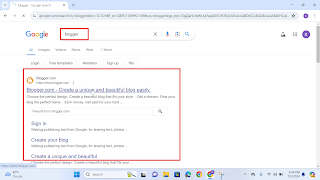










1 Comments
Ndkeh
ReplyDelete